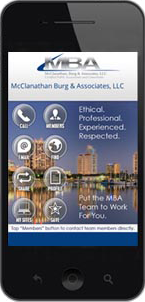New System Streamlines Child Support Wage Garnishment

A federal electronic system for the management of income withholding orders (IWO) related to child support wage garnishment is scheduled to be available to employers October 1. Chances are, as an employer you’ve had to deal with the tough issue of withholding employee wages to cover IWOs for child support. Even if you’re an old pro at this, a little background on the basics of the process might be helpful in deciding whether to adopt this optional system.
Income Withholding
Child support cases are managed by the state or handled by private agencies, private attorneys, parents or other private citizens. The federal government, however, assists by overseeing and shoring up the efforts of state agencies. Each state child support office must:
- Establish and modify child support orders,
- Operate the automated child support computer system required in each state,
- Process payments at a single, centralized site,
- Maintain a registry of all child support cases, and
- Track down noncustodial parents and establish paternity when necessary.
Employers get involved when an IWO is sent to them by a state or private child support agency, a judge or an attorney. If the IWO comes from any private party, it must be accompanied by the related child support order from a court.
Employers are reminded of the seriousness of the IWO by a warning on the standardized IWO form from the U.S. Department of Health and Human Services that reads: “If you fail to withhold income from the employee/obligor’s income as the IWO directs, you are liable for both the accumulated amount you should have withheld and any penalties set by state or tribal law/procedure.”
Employer Responsibilities
As an employer, your general responsibilities are to:
- Report new and rehired employees and answer requests for employment verification,
- Withhold child support payments and premiums (or income) for medical insurance,
- Send payments to the “state disbursement unit” (under most circumstances), and
- Report any upcoming lump sum payments and terminations of employees making child support payments.
You might, however, find that an IWO conflicts with withholding limits imposed by federal law. For example, the Federal Consumer Protection Act sets a limit of 50 percent of the disposable income of the “obligator” if that person is supporting another family, and 60 percent if not. Some states allow the employee’s share of health benefit costs to be deducted from his or her wages in determining the level of disposable income.
If you have an employee subject to more than one IWO and withholding the combined total would put you in conflict with federal or state ceilings, “you must honor all IWOs to the greatest extent possible, giving priority to current support before payment of any past-due support,” according to the IWO employer questionnaire form.
The Changes
By October 1, all states are expected to have the electronic IWO (e-IWO) system in place. The federal Office of Child Support Enforcement — which is part of the Department of Health and Human Services (HHS) — describes the e-IWO system as “an efficient and cost-effective way to electronically exchange income withholding order information between state child support agencies and employers.”
The benefits of this system include the following:
- Money gets to the family faster,
- The employer can acknowledge receipt of each IWO and quickly respond to the state when an employee is no longer employed,
- The data is more reliable and accurate, and
- Time, money and resources are saved.
Assuming you decide to adopt the electronic system, you will need to designate a secure server for receiving e-IWOs. When an e-IWO is sent to you (which is generally the day after the order of support is issued), you simply acknowledge receipt and answer any questions that may be asked.
To acknowledge receipt of an e-IWO, you must log onto your secure server with either a secure file transfer protocol or a file transfer protocol using a virtual private network.
Alternatively, you can choose a simpler option, which requires no programming of your system. Under this option, you receive an e-IWO in a PDF form, which is already filled out. All you need to do is acknowledge receipt of the form.
The Decision
Whether you choose to adopt the e-IWO system, which is a free service, may depend on how much of an issue wage withholding is in your company. The larger the workforce, of course, the more time your staff devotes to handling IWOs, and the more time that could be saved by going electronic.
If you decide the e-IWO system might benefit your business, you can sign up simply by emailing one federal official: william.stuart@acf.hhs.gov